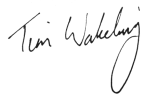Hello.
Happy Birthday to us, Happy birthday to us…
Excuse the party streamers, balloons and fizzy wine (well, it’s a cup of tea but a chap can dream!)
You see it’s a birthday. No, not mine – the birthday of this newsletter. Four years ago today the very first Computers One Step at a Time email newsletter went out to the first handful of people – covering search websites, the Euro sign and photo programs.
So that makes today our fourth birthday. Maybe four is a bit young for fizzy wine, after all.
And with birthdays go presents! But to change it about, YOU’RE going to get the present. Here it is (drum roll please):
From now on, instead of getting this newsletter every month – it’ll be twice a month. That’s DOUBLE the handy tips, DOUBLE the useful ADVICE and DOUBLE the frustration-ending PC help. You’ll get one issue at the start of the month and one issue in the middle of the month – and the price will still be the same: nowt.
There is one small catch – if you can call it a catch. The program I use at the moment isn’t really up to sending so many emails – it’s a bit cranky already with how many people have signed up over the last year or so but it would really struggle doing it twice a month. So I’m going to change. It’ll make life easier for me (which gives me time to write the extra issue!) but it also means two things for you:
- When you get the new emails, they’ll come from a different email address: [email protected] It’s a good idea to add that address to your email address book now, so your PC knows you want emails from me. If you use Outlook Express or Windows Mail, right click on the address, then select ‘Add to address book’. If you use Yahoo or Hotmail, best to wait for the first message, then right click on that and do the same.
- Since we’re switching email company, we need to prove again that you do want this newsletter and that it’s not me just plucking a bunch of email addresses out of thin air – like spammers do. In the next few days you’ll get an automatic email from me, saying that you’ve been added to the Computers One Step at a Time list and asking you to click a link to confirm you’d like to be on it. Just click the link near the bottom that begins http://www.aweber.com… If you have trouble just reply to the message, making sure the link is included, saying you’re having trouble and I’ll sort it out for you.
I know having to click the link is a bit of a pain but the email companies put these rules on us to try to stop all the spammers. Unfortunately it’s only the good guys who obey the rules so I’m not sure how much it helps – but we have to stick to the rules anyway!
If you miss the email with the link or are away on holiday, don’t worry, you can just go to www.helpfulbooks.co.uk and sign up again and you’ll automatically go onto the new system.
Right, enough about that, on to the newsletter itself!
Mini-article – Windows 7
Microsoft have announced when they’re going to bring out the new version of Windows, Windows 7. It’s coming out on the 22nd October this year.
First of all, if you have Windows Vista or Windows XP, don’t worry. It doesn’t mean your computer will stop working and you’ll need to get the new one. It just means Windows 7 will be available to buy if you want to.
Secondly, there’s the question of whether you should buy it. Now, I’m a bit of a cynic. The previous version, Windows Vista, wasn’t especially popular so I suspect they’ve have rushed this one out. And that means there’ll be bugs in it. Probably nothing important – but it’s annoying if you’re working away and the screen goes green or it seizes up or the button for OK is in Japanese instead of English.
So I always suggest waiting a while when something like this comes out. After a while, Microsoft will have fixed all the little bugs. Well, at least most of them. And then is a better time to buy.
If you are planning to buy a new PC shortly, you might be worrying about this. “If I buy a PC with Windows Vista on now, when Windows 7 comes out I’ll be behind the times and it’ll cost me a fortune to upgrade.”
Well, you’re half right.
But to make up for saying there’ll be bugs in Microsoft’s new effort, I’m going to praise them for something here.
You can buy a PC using the “Windows 7 Upgrade Option Program”. It’s not the snappiest name, I’ll grant you, but this means you can buy a PC now with Windows Vista and when Windows 7 comes out, you’re already entitled to a free upgrade to the new version. It’s a great idea. The only snag is that when they did this when they brought out Windows Vista there were huge delays in getting the upgrade disks out. Oh and their idea of free is £10 for postage and packing. But still, a lot cheaper than buying a whole new copy of Windows!
I’d still recommend waiting until later ideally, but if you really want to buy a computer now, look for one that has the option to upgrade later on.
Website of the month – Family History in Scotland
Three for the price of one this time. Last month I mentioned some family history websites that it turned out were no use for tracing family history in Scotland. Only England and Wales. So here are three websites you can use for tracing Scottish family History – again, without paying any fees!
http://scottishfamilyhistory.blogspot.com – tips and advice including recommended websites to use.
www.nls.uk/family-history – the National Library of Scotland’s advice – though you have to to the actual library there to actually get at most of their records
www.scotlandspeople.gov.uk/content/help/index.aspx?r=1226 – includes census & other records – you have to sign up but once you do you can search the records online
Even if you’re not Scottish yourself, you may well find you’ve got a Scottish ancestor or two, so it’s worth having a look at these sites.
A quick mention…
It looks like being a good summer this year – a good time to take lots of pictures when you’re out and about with friends or the family. If you have a digital camera and find it a bit confusing, find out a bit more about ‘Digital Photography One Step at a Time’ – just click here: www.helpfulbooks.co.uk/digitalphotoosaat.htm
Reader’s Question
What’s all this Digital Britain fuss? What does it mean for me?
The government has done some research and come up with the startling answer that people in areas where there’s no broadband would quite like it – and where it’s slow, people would like it to be faster. So they’re going to put 50p (or possibly more in the future) per month on every phone bill to pay for it. Of course if you’re already happy with your internet connection, you’ll still have to pay the 50p… in fact even if you don’t have an internet connection or want one, you’ll still have to pay it. It won’t make much other difference to you unless your broadband isn’t fast enough – in which case in a few years’ time it’ll be faster.
Word to the Wise – Software vs programs
If you’re wondering what the difference is between software and programs – don’t. They’re the same. Windows, Word, Excel are all software – and they’re all programs. Some techies might complain that strictly something might be software without being a program – but whenever you hear the words, they’re interchangable. (By the way, I’ve not gone all American – computer program is spelt that way, even in British English – differently from TV programme or programme of events. Why, I don’t know, but that’s the way it is!)
That’s all for this month… oops, I mean until the middle of the month!
Don’t forget to click the link when you get the email to check you want to be on the new system, or you won’t get any more newsletters!
All the above © Tim Wakeling 2009