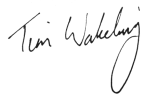In Computers One Step at a Time this time:
- A few more secret-til-now facts about the PC Inner Circle
- How to back up your Internet Explorer favourites (or “website bookmarks”)
- What Easter Eggs have to do with computers
- And a little trick I use all the time when writing emails or letters.
Hello
Well, I’ve finished writing the first batch of articles to go into my PC Inner Circle. I’ll be adding more regularly once it’s opened, but for now, here’s what the articles are:
- There’s one thing that causes most of the problems that people have finding websites on the internet. Find out the simple way to avoid it – easy once you know how.
- Windows Updates (and service packs) finally demystified – do this one thing and then you can forget about them.
- How to install the anti-virus program I recommend above all others – including pictures showing you exactly what to do.
- How to set up the anti-virus program once you’ve got it – if it’s set up wrong it’ll do you no good at all.
- Is Windows XP too old now? If you’re using it, should you replace it? (My view will shock some so-called “experts”)
- The only things you need to know about Adobe pdf files and Adobe Acrobat Reader.
- How to install and set up Windows Defender (a free anti-spyware program) so it works properly – if it’s not set up right you’re practically inviting spyware in.
That’s not all that members will get, though. There’s also a whole batch of videos, some ebooks (including one that’s not available anywhere else), my journal (a bit like the newsletter – but with shorter articles more often, so it can be bang up to date) and the clubroom – where you can ask me (or other members) questions – and reply to them. Oh, and I’ll keep on adding new videos & articles as time goes on.
(All this will only be available to members of the Inner Circle, though.)
More detail coming soon – watch this space!
Anyway, on to the newsletter…
How to backup IE favourites
I mentioned recently about backing up email addresses – but the other day someone asked me about how to back up your favourites (or bookmarks) in Internet Explorer.
For some reason Internet Explorer doesn’t make a big deal about this but it can do it and it’s not too hard. Here’s what to do.
- First of all, in Internet Explorer you need the file menu. If you don’t have one, don’t worry. Right click on the blank grey area near the top of the window, near the tabs. Then in the little menu that pops up, click on “Menu bar”. The file menu should appear.
- In the file menu, select “Import and Export”.
- Then click on “Import and Export” and then click “Next” on the window that appears.
- You’ll get a list of options – click on “Export favorites”.
- Now you’ll get a window asking which folders. I’d leave it set as it is – on the favourites folder itself. That way you’ll get all of your favourites. Click on “Next”
- Now choose where you want it to save the file – Documents/My Documents is as good a choice as any other – and that’s usually where it will automatically choose.
- Click on “Next” and then “Finish”
And that’s created the file. You need to copy it from your My Documents to a flash drive or blank CD so that if anything happens to your PC you can get back at it – just as you would copy any other file over.
If the worst does happen, there are two ways to get it back. First, you can go through the same process as above but select “Import Favorites” instead of “Export Favorites” in step 4. That’ll give you all of them back again.
Or if you only want some of them back again, you can double click on the file you backed up. It will open as a web page listing all the favourites. You can then pick one you want and right click on it, then select “Add to favorites” in the little menu that appears.
Do that for each favourite you want to get back.
Word to the wise – Easter Eggs
You might be wondering what on earth I’m doing writing about Easter Eggs in a computers newsletter! Fair question.
In the world of computers, an Easter egg is a hidden bonus in a program. For example, in an old version of Excel there was an aeroplane game hidden away.
Here’s an example: If you have OpenOffice, try this.
Open up the spreadsheet, click on any cell you like and type this in:
=GAME(“StarWars”)
There’s a hidden version of space invaders. Use the left and right arrow keys and spacebar to play it.
Now I’m not saying it’s a great game or anything – but now you can feel wise if you hear computer people talking about Easter eggs!
A quick trick when selecting text
If you do much writing of emails or letter on your PC, you’ll probably quite often need to select some of what you’ve written. Maybe so you can underline it, change the font or colour – or just to delete it!
There are two ways – you can use the mouse by clicking and dragging or you can use the keyboard. Now, being a bit clumsy, I find if I use the mouse I always end up selecting the wrong bit. So I use the keyboard: you put the text cursor at one end of what you want (with the mouse or the cursor keys), hold down shift and move the cursor to the other end, again with the cursor keys.
But it can take a while if you’re selecting a lot. But here’s the tip: if you hold down ctrl as well as shift, it moves one word at a time instead of one letter at a time. Which makes it quicker and more convenient. Handy.
That’s all for this time – I’ll be back later in September with more tips & more information about the Inner Circle, including (with any luck) a video for you to watch.
All the above © Tim Wakeling 2009