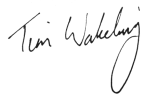September 2006 Newsletter
Hello again. This month you can learn about Apple Macs, how to print just part of a web page and about “Duo-core” processors.
And if you or your friends would like copies of our books Computers One Step at a Time and The Internet One Step at a Time, you can have them for half price if you move quickly… When we recently moved into our new premises a few boxes of the books got a little bit battered. All the pages are fine but the covers have finger marks or creases in them. I don’t want to sell them at full price, even though the pages are fine, so I thought I’d give newsletter subscribers (and your friends) a chance to buy them at half price. As usual you also get the Putting it into Practice book and the CDROM (the CDROMs aren’t damaged ones) but you only pay half the normal price – so it’s just £5.99 per book. I can’t give a discount on the P&P, so that’s the normal £1.85 but if you order more than one book, we’ll still only charge one lot of P&P. If you’d like to get a copy of one of the books (or your friends would), then email me (you can reply to this email) or ring 01229 777606 and mention the newsletter. Pass on the word! (I’ve only got a limited number so best to act now)
Mini-article – Apple Macs
Every so often someone asks me about Apple Macs and whether it’s better to have of one those or a PC. And sometimes people ask what the difference is. Macs (short for Macintosh) are only made by a company called Apple, whereas PCs are made by lots of different companies. Macs don’t run Windows, so Apple Macs and PCs won’t (generally) run the same version of a program. A lot of the most popular programs (like Microsoft Word for example) are available in a Mac version and a PC version.
So why would you buy a Mac over a PC? Well, traditionally Macs have always been better for graphics programs – most publishing companies use Macs. They’re also good for editing photos and so on, though PCs are getting better at this nowadays.
One of the biggest differences is just that a lot more people use PCs than use Macs. That has good and bad sides to it – the bad side is it’s harder to find someone to ask if you do get stuck! But on the other hand most viruses are written to attack PCs running Windows, since that’s what most people have. So Apple Macs tend to be safer from viruses and other internet nasties.
Macs generally are also slightly easier and tend to crash less. But on the other hand you have to pay a little more to get a Mac of the same level as a PC… and if you’ve already learnt to use a PC, then there’s no advantage to a Mac being easier to use, since you have to learn it from scratch!
That’s the main differences between Macs and PCs. If you’re interested in Macs, Apple have shops in big cities where you can go and try one out and see whether you’d prefer it.
Right, I’ve tried to be fair to both sides but I have to admit it – I always use PCs!
Download of the month:
You might have heard of something called a “driver”. Drivers are little pieces of software that lets your computer communicate to the monitor, printer, scanner or any other bit of equipment. When you buy a new piece of kit you should get a driver with it, on disk. But if you buy something second hand, they might have lost the disk. Luckily you can download them from the Internet. I’ve put links to some of the most common ones below but if the one you need isn’t there, just go to www.google.co.uk and type in “driver dell monitor” (replacing “dell monitor” with what you need and its make) and you should get a link to the relevant site. If you find an old printer or scanner doesn’t work with new software, it might be worth checking on the website to see if there’s a newer driver – sometimes that will fix the problem.
Some common driver links:
Hewlett Packard: welcome.hp.com/country/us/en/support.html
Dell: support.dell.com/us/en/filelib
General sites: driverguide.com
Reader’s Question
When I’m on the Internet, sometimes I want to print just part of a webpage. How can I do that? On the page, click at the start of what you want to print, hold down the mouse button and drag to the end of what you want to print. Then let go of the mouse button. Select print as you normally do (you can click on the print button, press Ctrl & P or go to the file menu and select it). In the window that appears, near the bottom left there’s a list of choices marked “Page Range”. One of them is “selection”. Click on this one and then when you print, it’ll only print the area you’ve selected.
This is also handy for emails. If someone replies to an email you sent and it shows your original email, you can use it to print just their reply, not your original message.
Word to the wise – “Duo-core”
A duo-core Pentium is a new kind of processor chip made by Intel. The processor is the “brain” of the computer and the duo-core is clever because it’s basically two processors rolled into one – so one can be doing on job while another gets on with something else. That makes them incredibly quick… but they’re still pretty expensive at the moment!
Right, that’s it for this month. Don’t forget, we’ve only got a limited number of the “battered” books so best let us know straight away if you or a friend want some!
All the above © Tim Wakeling 2006