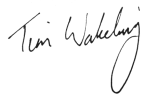October 2005 Newsletter
Hello. This month I’ll tell you about free anti-virus software and about how to get all sorts of symbols up on the computer screen.
I’d also like to ask your opinion on something… and one person who replies will get a £10 Marks & Spencers voucher.
But first:
Mini-Article – free Anti-virus software… and Downloads of the Month
Today I’d like to let you know about some anti-virus software that you don’t have to pay for. I was vaguely aware that it existed but the other day I was helping a friend sort out her PC — it had been attacked by a particularly nasty virus and her anti-virus software was out of date. So we looked into anti-virus software that you can download… and here’s what we found:
AVG – anti-virus
You can download this from: http://free.grisoft.com/doc/2/lng/us/tpl/v5
Another friend recommended this program, which he uses all the time. It’s free for personal, non-commercial home use. If you’re a business or an organisation like a school or club, you have to pay, though even then it’s not too expensive.
You get updates to take care of new viruses, just as with programs you pay for. Unlike the paid programs, you don’t have to pay every year for the updates.
They also do a professional edition, which gives you the ability to change more settings, have it in languages other than English, use it on a network and so on. But for everyday home use, the free version can be ideal.
Anti-vir
You can download this one by visiting http://www.free-av.com and clicking on “download” at top of screen.
It’s won several awards from computer magazines, which is a good sign. As with AVG, there’s a fancy version you have to pay for and a free version that’s only for personal use – called the “Personal Classic” version.
The software itself seems good but I did find the website a little bit confusing. It wasn’t entirely clear which link to click to get the download as they had several different programs on one page. But then, since you don’t have to pay I guess I can’t complain!
Avast!
You’ll find this one at http://www.avast.com/eng/down_home.html
It’s also free for non-commercial use. The only snag with this one is that you do have to register it. Registering is free but it means a bit more hassle. To be fair, though, the website makes it fairly clear how to do it, so it’s not too much trouble.
And my friend? Her laptop is now running happily, with up to date, anti-virus software (we went with AVG) that’s keeping it nice and safe. All without spending a penny. Marvellous.
Legal Disclaimer: I have no connection with any of these companies or products in any way and am in no way responsible for how well they work. I can’t claim any credit for them — that all goes to the respective companies that produced them!
Reader’s Question
I’m writing up some information about a holiday and want to list the temperature. How do I get the symbol for degrees up?
There are lots of symbols like this that you can use that aren’t on the keyboard. Here’s how you use them:
1 – Hold down the left hand ALT key.
2 – On the number keypad on the right, tap in the special code number (for ° it’s 0176)
3 – Let go of ALT and that’s it!
Here are a few other codes for special symbols:
© 0169
¹ 0185
² 0178
³ 0179
½ 0189
¼ 0188
¾ 0190
You can find the codes for others by going to the start menu, programs, accessories, system tools and character map.
Extra tip: if it doesn’t work, make sure the “num lock” light just above the numeric keypad is on. If it’s off, press the “num lock” key.
One more bit of news: we’ve put all our previous newsletters up on our website. You can look back to an article you remember reading, or read through newsletters from before you joined at: http://www.osaat.co.uk/newsletterarchive.htm
COMPETITION:
As I said before, we’re running a competition for subscribers at the moment. All you have to do is answer this one question to help us decide what books to write next and you’ll be entered into a draw. Someone will win a £10 M&S voucher. It’s not a huge prize, but you’ll be able to spoil yourself in some way or other! And it costs nothing to enter and it’ll only take you a few seconds.
Here’s the question: Here are 5 ideas for books that people have asked us to publish. Rate each one on how interested you’d be:
1 – very interested 2 – a bit interested 3 – not really interested 4 – not at all interested
- 47 ways your PC can save you money
- Family History One Step at a Time
- Digital Photos One Step at a Time
- Web Directory – The 237 websites you need explained and reviewed
- “Help my taskbar’s disappeared” – 77 things that often go wrong on PCs and how to easily fix them
To enter, just reply to this email with your answers. I could do with your answers as soon as possible so we can get started on the most popular books!
Bye for now,
Why not forward this email on to friends who might find it useful? They can sign up at www.helpfulbooks.co.uk