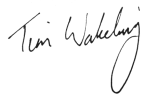Hello.
Well, I thought about leaving sending this until tomorrow, so it doesn’t get mixed up with any April Fool’s jokes. But I was too excited about the new Google feature, so I couldn’t wait.
But first, I wonder if you’d do me a quick favour?
I’m doing a short survey to help me make sure I’m making this newsletter as helpful as I can. There are just five questions and it’ll take about a minutes to answer them. If you wouldn’t mind, would you click here and tick a few boxes for me? Thanks. Link to my Survey
(By the way, when you finish it, click the ‘finish’ button. You’ll be taken to the webpage of the company who are recording the results for me – you can just close the window down then.)
Mini-article – Google StreetView
You might have heard of Google Maps: www.google.co.uk/maps. And if you’ve ever used it, you might have discovered you can turn on aerial photos – and see the whole country as if from an aeroplane. It’s great. And I wrote about it back in September (www.helpfulbooks.co.uk/newsletter2008sept.htm)
But they’ve added a new feature. If you go to one of the major cities in the UK (Millom doesn’t count for some strange reason…) you get a little picture of a yellow pegman in the top left hand corner of the screen.
If you click on the pegman, hold down the mouse button and drag him to a place on the map (as you do it, places that’ll work will be highlighted in pale blue), you’ll get the new feature, called streetview.
You can see the place you’ve choosen from eye level – as if you were in a car on the road. There’s a compass in the top left you can use to turn around and look in different directions. And if you click on one of the white arrows on the road you can move along the road and look from a different place.
As I type this I’ve just found another feature. If you click on the picture and hold down the mouse button you can move the mouse to look around you. It’s a bit jerky on this laptop – but even so it’s impressive!
I’m amazed. OK, it doesn’t run desperately fast and you do need broadband for it to be useable at all. But it’s like wandering around the streets – from your own desk!
OK, for now it’s just 20 or so cities in the UK. But you can also wander round Paris, New York or dozens of cities in other countries. And no doubt over time they’ll add more of the UK (Millom!)
It’s fun to play with but it’s got sensible uses too. Imagine you’re going somewhere by train and you have to get out of one station and walk somewhere to do the last bit of the journey by bus. You can look at a map – but then you can “walk” the journey on your PC, so you know what it’ll look like on foot. Or if you’re driving somewhere and want to see what the junction actually looks like.
Give it a try. But make sure you’ve got some time free – it’s addictive.
Download of the month – Internet Explorer 8
Microsoft have released a new version of Internet Explorer. I’d imagine if you have Automatic Updates that it’ll eventually come through automatically. If you’d like to get it straight away go to www.microsoft.com and look for Internet Explorer 8. It’s under ‘popular downloads’, over on the right.
It does have one or two good features. On my PC it seems to be a bit faster than the previous version and it is supposed to be more secure and less likely to crash. Plus it can remember what tabs you’ve had open and if you accidentally close one, you can tell it to re-open it.
Another nifty feature is the improved right click menu with what they call ‘accelerators’ (and I’d just call more options). If you highlight some text in a foreign language on a webpage, and right click on it, you can select to automatically translate it. Or if you highlight a postcode, you can right click and select to get a map of that place.
There’s also a feature to recommend webpages you might find interesting, based on what you’ve looked at in the past. The sites it comes up with are fairly obvious, so you could have just searched for them in, say, Google. But it is a quicker way to do it.
All in all, it’s not bad. I’ve updated my PC and I think on the whole it’s better than the previous version. It’s not earth-shattering, but it’s an improvement.
Reader’s Question
Do I need to have my broadband through the same company as my phone?
No. Although the broadband comes down the phone line, it can be from a different company. Sometimes you get a better deal if you have them together, but sometimes it’s cheaper to get them from two different companies. You might find if you ever have problems, though, that they each blame it on the other – that happened to a friend of mine.
Word to the Wise – Web Browser
A web browser is the program you use to, well, browse the web. For example Internet Explorer. Google Chrome, Firefox and Mosaic are other ones. Although Internet Explorer is the one from Microsoft, who make Windows, there’s nothing to stop you using a different one if you want to.
That’s it for this month.
Don’t forget the survey! Link to the Survey
All the above © Tim Wakeling 2009