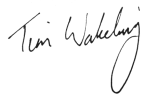December 2006 Newsletter
Hello. Well, Christmas is nearly here and you get a new version of Internet Explorer as an early present from Microsoft! And from me you get the information you need to know how to use it. I’m also going to ask for a favour… but I’ll let you read the articles first and I’ll come back to the favour at the end of the email.
Mini-article – Internet Explorer (IE) 7
First off, if you don’t have Windows XP, sorry. This new version of Internet Explorer won’t work on earlier versions of Windows. IE 7 will be standard with the next version of Windows, coming out in January, so you might want to read this anyway to see what’s coming if you use a Windows Vista PC in the future.
This is the biggest single update to IE since I’ve been using it. There are 5 main things to mention:
- The top part of the screen has been redesigned. It looks sleeker and more “stylish” but more importantly the buttons have been moved around. Instead of a toolbar with lots of buttons next to each other there are circular back and forward buttons at the top left, then on the right there are buttons for printing, tools (which has a lot of the features you used to get via the menus and so on. If you don’t like this you can get the menus back by clicking the tools button and then clicking on “toolbar”.
- IE 7 uses “tabs” for new webpages. If you want to follow a link in a webpage but keep the old one open, you right click it and select “Open in new tab”. It’ll keep the existing page open but also open the new page. It shows the “tabs” at the top of the window and you can click on one to view it. It’s also useful if you are on one webpage and then want to check something else without losing the page you’re on. For example if you’re booking a holiday and want to check train times you can click on the blank tab at the top and it’ll let you go to the train times page. Then when you’re done, close that tab and the page you were on before will still be there. Handy.
- Microsoft have FINALLY sorted out the printing. Previously, when you printed a website you’d often lose the right hand side as it was too wide for the page. Now it’ll shrink the webpage slightly to make it fit on the paper. At last!
- The text is shown using something called Cleartype, which rounds the edges of letters to make it look more curved and less “computer-y”. It does work quite well but some people find it makes the text slightly blurred. My advice is try it and see what you think. You can turn it off via the Tools menu. Go to Internet Options, Advanced and scroll down to Multimedia.
- It watches to see if websites are known for “Phishing”. That’s when a site is designed to fraudulently get your personal details. If IE7 knows the website may be dodgy, it’ll warn you not to put any personal information into it. Very nifty.
Download of the month:
If you haven’t already got it, you can download Internet Explorer 7 here: www.microsoft.com/windows/ie If you don’t have broadband it’ll take quite a while, so don’t do it on peak rate phone times! You can also see pictures of what it’s like at the same web address.
Reader’s Question
This month’s reader’s question came from my Mum and Dad so I had to answer this one quickly! They had a message from AVG Anti-virus which seemed to say that the free version was ending and from January you’d have to pay. However it turns out AVG just garbled what they meant to say. They’re bringing out a new (still free) version that is improved, so the old version is discontinued. If you use AVG you need to update to the new version – which it should prompt you to do or you can do by hand from their website here: http://free.grisoft.com/doc/avg-anti-virus-free/lng/uk/tpl/v5
Word to the wise – Malware
Malware means computer nasties that do harm to your PC. Viruses, spyware and the like. It’s short for malicious software.
And that favour I mentioned…
I’ve been getting lots of people asking me questions about PC and it set me thinking. I cover a lot of common problems people have in this newsletter and that’s great (I hope!) for everyone who gets it. But there are thousands more people who would find it useful. And since it’s free, it’s a shame they don’t get it. So here’s my favour: would you stop for a moment, think of someone who might find it useful and forward this email on to them with a note saying it’s a free newsletter you get and they can have a read of this issue. If they think it’d be useful, they can sign up for free by sending an email with their name in to [email protected]
Right, I hope you have a happy Christmas and a great New Year and you’ll hear from me again at the start of 2007.
All the above © Tim Wakeling 2006