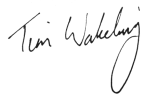Hello
It’s our 3rd birthday! This month it’s 3 years since I started this newsletter. In that time, I’ve covered all sorts of things – from new versions of Windows, what Bill Gates thinks the future will hold, internet security, umpteen tips to make using your PC easier… all sorts. All of the back issues are available on the internet at www.helpfulbooks.co.uk/newsletterarchive.htm so why not have a peek at them? After you’ve read this issue, of course!
In fact, I’ve got a small present for you, if you’d like to have it. You remember last month I mentioned I’d just finished editing a book about olive oil (www.helpfulbooks.co.uk/TheBookIDidntWantToPublish.htm)? Well, the author, Alexander Newton, is writing a series of email updates and tips, much like this newsletter. Except about olive oil, natural healthy ideas and household tips. You can have a read about it here www.helpfulbooks.co.uk/nuggets.htm and sign up if you like. Just like this newsletter, you don’t have to pay anything. And it’s NEARLY as good as mine… Well, I can’t admit anyone else’s is quite as good as mine, can I?
Anyway, enough about Alexander…
Mini-article – News on the net
Every day the newspapers are saying that the economy is in a bit of a state, things are looking down and we should save money. Every time I read that, I think “Well, what could I save money on… what is there that you buy ever day and you don’t really need?” And the answer is staring me in the face. The newspaper.
Now, I don’t think this is quite the answer they want me to come to. But actually you can read the paper for nothing. If you have a broadband connection on your PC, you can get all the news you want on the internet.
It’s not just a dry, boring list of news facts, either. All the big papers put their entire issues on the web. And you can access them for nothing. I did wonder why they’d give it all away, but apparently all their profits come from the adverts. The amount you pay for a paper just covers printing it and getting it to you. If you read it online, it costs less, and they still have adverts, so it works fine for them.
The Times
The Times put just about everything in their paper online, including the Sunday Times. I’m not sure whether everything from the magazine is online, but at least some of it is. Go to www.timesonline.co.uk The website works fine but it is slightly slower than some websites – I think it’s because of some of the fancy adverts they have.
The Telegraph
The Telegraph website works well – it’s quick to load and fairly easy to find what you’re after. You’ll find it at www.telegraph.co.uk
The Independent
Another website that works well and is quite quick to load. I find the way you get around it is a little confusing. You have to point the mouse at one of the menu options and then more options appear below it, then you select one of them. But once you get the hang of it, it works fine. www.independent.co.uk
The Express
This website does seem to have a lot of distracting adverts on it. Including some that pop up in front of what you’re trying to read. www.express.co.uk
The Mail
Not quite so many distracting adverts on this one – at least when I tried it out I didn’t get swamped by adverts popping up in front of the articles. www.dailymail.co.uk
You can get other national and most of the local papers online, too. Just type the name of the paper into a search site (eg Google) and you should get what you’re after. A lot fo the local ones only put the top stories up, not everything they publish, but at least you can see the most important things happening in your area.
One advantage of reading the paper online is that it’s much easier than grappling with a huge broadsheet – no fancy folding techniques needed!
Oh, and with a lot of the nationals, you can add your comments at the end of an article. I’ve seen up to a couple of hundred comments for any, well, touchy articles.
My only warning, though… If you have a tendency to throw the paper across the room, snorting “What rubbish” (not that I’d ever do such a thing, you understand) then try not to do that with the computer…
Download of the month – Staying Safe on the Internet
You might already have a copy of “Staying Safe on the Net”. It was a short leaflet I wrote about all the nasties on the Internet and how to protect yourself from them. But things have changed a bit since I wrote it and I’ve now produced an updated version – a 16 page booklet with more detail in, and everything fully updated. I’m including it with every copy of my most popular books, Computers (& the Internet) One Step at a Time.
But I don’t want you to miss out, so I’ve created an e-book version of it. You can download it from here www.helpfulbooks.co.uk/stayingsafe.htm and print it out. No charge or conditions – just a little present from me.
Reader’s Question
Printer roller problem – printer won’t pick up paper or picks up several sheets.
This month’s reader’s question came from my Dad last weekend. He was having trouble with their printer (in fact I think it was minutes away from going through the window!) which wasn’t picking up the paper properly. Sometimes it would pick up several sheets at once, sometimes it would fail to pick up any… but it would try to print anyway, making a bit of a mess.
Usually this is caused by paper dust on the rubber roller that “grabs” the sheet of paper. The thing to do is turn the printer off, take a cloth dipped in a very dilute solution of washing up liquid and wipe the roller clean with it. Make sure you get the whole of the roller – you might need to rotate it to get at the back. Then I’d give it another wipe with a damp cloth, to get the washing up liquid off. Let it dry and turn the printer back on and it should work fine!
Just do remember to turn the printer off before you do this – water and electrics don’t go together well!
Word to the Wise – Program vs Programme
In general language, programme is the English spelling. Program is American. We have television programmes, they have television programs. But don’t go around correcting every case of “program” that you see just yet! Computer programs are spelt this way, even in English. I don’t know why, as the two people who between them came up with the idea of computer programs were British and Hungarian. But for computer programs, it’s always spelt that way.
Don’t forget, if you want to get the emails from Alexander, go to www.helpfulbooks.co.uk/nuggets.htm and put in your name and email address. You don’t have to pay anything and you can always stop getting it later on if you want to later on.
Bye for now,
All the above © Tim Wakeling 2008