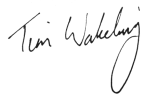June 2006 Newsletter
Hello and welcome to the June newsletter. Sorry it’s a little late. I’ve not been just lazing in the sun, I promise! Anyway, Security info, Full Office programs, easily fixing bad uninstalls and chocolate biscuits… I won’t ramble on any more, just dive in!
Mini-article – Zombie PCs…
I’ve been hearing a bit recently about “Zombie PCs”. Now, I know a fair bit about computers, but I’ve managed to get an article about this from a chap who’s way ahead of me – a real expert on PC security. Andrew Ockrim wrote an article I published a month or two back and here’s another one from him.
It’s quite long so instead of including it here, you can read it on my website at:
www.helpfulbooks.co.uk/articles.htm
Thanks Andrew!
I would warn you it’s quite long – you might want to print it out and make a cup of tea. And in places it gets a bit technical so don’t feel you have to understand every word. The most important points to take away from the article are make sure you’re running up to date anti-virus and anti-spyware software (have a look at the October and November issues from last year to find out more about these: www.helpfulbooks.co.uk/newsletterarchive.htm). If you do decide to use a different email program instead of Outlook Express, as he suggests, let me know what you choose and how you get on – I might cover it in a future newsletter. But if you do stick with Outlook Express, just make sure you have good anti-virus and spyware protection!
Download of the month – OpenOffice 2:
A big download for you this month: OpenOffice 2. This is a complete Office set of programs, a bit like Microsoft Word, Excel & Powerpoint. The big difference is you don’t have to pay for it.
I include a copy of this on the CDs with “Computers One Step at a Time” (not got the book? You can read about it here: www.helpfulbooks.co.uk/books.htm and if you like, order on 01229 716888). But the people who make it have just brought out a new, updated version with extra features and an easier-to-use way of working.
You can download the new version of OpenOffice from here:
http://download.openoffice.org/2.0.2/index.html
Be warned – it’s a big file so if you don’t have broadband it’ll take quite a while. You can get a CD sent through the post but then you have to pay (fair enough I suppose). You could always ask a friend with broadband to download it and pop it on CD for you.
Reader’s Question
I have been deleting and uninstalling things I do not need. When I turn on my PC a window opens on the desktop. It says “Problem with short cut. The drive or network connection that shortcut ‘Uninstall.Ink’ refers to is unavailable. Make sure disk is properly inserted or network resource is available.” If I click on the cross, it goes but how do I permanently get rid of this window?
I’ve come across this a few times. What’s happened is one of the programs being removed has left behind a shortcut to itself – but since the program’s gone the shortcut points to nothing. All you need to do is hunt the desktop for a shortcut to one of the programs you removed. When you find it, right click on it and select delete. If you can’t find it on the desktop, check the start menu. In fact, check the start menu as well anyway as some programs will leave a shortcut in there as well as the desktop.
Word to the wise
“Cookie”
1 – A type of biscuit, usually chunky and often containing chocolate.
2 – A small file a web page puts onto your PC. Web shops use them to remember who you are after the first time you tell them and weather webpages use them to remember where you live so they can give you local weather forecasts.
Hope you found that interesting! Next month, you’ll find out about how to check what software will run on your PCs, different versions of software and how to get old programs to run on new PCs…
Bye for now
All the above © Tim Wakeling 2006