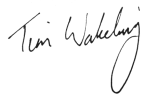Hello.
There’s lots to read this month. Some fancy google features (including the great one they seem a bit bashful about), a free website for family history and what might be the problem if your PC keeps turning itself off. Oh, and the low point of British Telecom and the high point of my favorite tipple…
Before I get into the newsletter itself: I was going to include an article about a website I found that’s great for doing free family history research.
But then I thought to myself “Tim, not everyone who wants to know about using their PC will be interested in this – you’d better write something else instead.”
So I did. But since I’d already written the family history article, I don’t want to waste it! So if you are interested, click here to read it: www.helpfulbooks.co.uk/familyhistoryforjunenewsletter.htm. If you’re not interested, just ignore this and keep reading!
One of the things I asked in the recent survey was what people used their PCs for. Most of the answers were more or less the kind of I expected – emails, banking, writing letters and so on. All useful to me to make sure I’m covering the right thing, giving you the right kind of help.
But some of you amazed me. One reader uses his PC to design parts for a home built steam engine. He then uses the PC to control a home built CNC machine which manufactures the various parts from metal so he can build the steam engine.
Sir, my hat goes off to you!
Another reader, Sheila Brook, used the PC to write a book called “Child of the Thirties” which is published and available on Amazon: Click here to read about it. I haven’t read it but you can read an excerpt on Amazon (click on the cover, then use the arrows) and it has a five star rating there – the highest you can get.
Madam, my hat goes off to you as well.
Nor are these two the only ones – lots of readers are proving that even if you’re not a techno-geek, you can still do great things with a PC.
Mini-article – Google get clever and bashful
But talking of techno-geeks, it seems like the chaps at Google have been busy lately – that streetview feature I told you about a while ago must have taken more than a wet weekend to get done! And that’s not all. They’ve come up with a few extra features on their search engine.
First, there’s a change that can save you a bit of time by the computer trying to work out what you’re after.
When you start typing a search, Google watches what you’re typing, compares it with what other people search for and gives you a list of options which you can click on. For example if you type in “BT co” it’s already spotted that you might want to search for “BT connect” or “BT complaint” and gives you those options, so you can click on them.
Granted, it doesn’t save you much time, but it also gives you options that might help you get a better result eg “BT complaints department” – which you might not have thought of.
It even tells you how many results each search will give you – so you can see whether you should narrow it down a bit. For example, searching for “BT Complaint” gives 883,000 results.
By the way, I’m sure other phone companies get complaints, too – I’m not really trying to single out BT. I picked BT because they’re the one I use – and I’ve recently spent 12 phone calls and two emails trying to sort out the phone after moving house. But, who knows, other phone companies might be even worse…
Second new Google feature hidden away – but more useful The second new feature from Google is fancier, cleverer and more useful. But for some reason it’s a bit hidden. Well, I suppose it’s not exactly hidden – it’s there for you to see. But they haven’t made a big deal of it and unless you know it’s there, you probably wouldn’t notice it. And it’s certainly not obvious what it’s for.
Say I’m searching for something using Google. Let’s be more positive this time, let’s say I’m searching for single malt whisky (not unlikely after my BT experience).
Above all the results that you get as normal, there’s a little blue link saying “Show Options…” Click that and you get a list of options down the left hand side of the screen. And some of them are really handy.
For example you can click on “reviews” to see only results that give you a review of various malts. Or you could click on “Videos” to see only videos about whisky, including a tour of Laphroaig’s distillery – and then you can choose the length of videos you want to see…
Or you can select to only see recent webpages – if you want up to date news. Or to see pictures from the websites with the search results. Or more text about each webpage – which can be helpful if you’re not sure which of the webpages is most likely to contain the information you want. Or even a timeline of information about whatever you’ve searched for.
It’s worth having a go with these options. I suspect most of the time you won’t need them. But just occasionally, they’ll make it easier to find the information you were searching for – and if you’ve given them a try you’ll know just when to use them.
Website of the month – www.wolframalpha.com
Wolfram Alpha has been in the news a fair bit lately. Well, it has if you read all the techie news. It’s a new search engine that you can use instead of Google. Yet another search engine might not sound terribly useful. But it is a bit different. Instead of being completely automatic, some of the information it uses to find the right web page for you is put in by humans.
If you put in, say, Cornwall, instead of getting a list of webpages about Cornwall that you can click on to visit, you get some information about Cornwall the place. (Or at least you would, if the website wasn’t American. You actually get info about Cornwall the town in Canada. But it works in principle – maybe London would have been a better example. Surely they’ve heard of London…) It gives you the local time, the population, current weather and some other information about the place.
Or if you put in a date, it tells you what happened on that day, what time sunrise and sunset were/will be and so on.
I can’t see it replacing Google as the most popular search engine. But it can be fun to experiment with and useful if you just want a quick fact instead of lots of web pages of detail.
Reader’s Question
My laptop keeps turning itself off. It works for a while, but then suddenly turns off. If I turn it back on again it almost straight away turns off but if I leave it for a while it’ll work for an hour or so before turning off again.
Unless you’re having lots of power cuts (check whether other things have turned off!) it’s probably a fault of the PC. But it might not be as big a problem as you’d think.
If the PC is fine when you turn it on, but after you’ve used it for a while it turns itself off and if you turn it on again it turns itself off a few minutes later, it’s probably overheating.
It’s turning itself off to stop it getting so hot it damages itself. Check whether you have one of the air vents covered – or whether one is right up against the side of a desk.
If not, peer into one of the vents and look for any dust. I had a laptop that gradually built up so must dust inside it that it overheated. Putting a vacuum cleaner on the air vent sorted it out (with the laptop turned off). Or you could take it to a PC mender to get them to open it up and clean it – should only take them a few minutes.
Word to the Wise – Twittering
Twitter (www.twitter.com) is a website where people can put updates of what they’re doing at the moment for other people to read. It doesn’t sound that exciting but it’s become incredibly popular. Twittering is writing your own updates of what you’re doing on the site. I don’t know what people who “twitter” are called, but it’s tempting to make a guess…
Don’t forget to read www.helpfulbooks.co.uk/familyhistoryforjunenewsletter.htm if you’re at all interested in family history.
That’s all for this time – hope you found it useful!
All the above © Tim Wakeling 2009