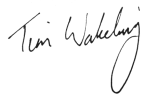December 2005 Newsletter
Welcome to the last issue of the year! Today you’ll get tips to save frustration on your PC, a fun Christmas game download and a terrible joke. If you wouldn’t mind learning to use your computer better, there’s a special offer for you as a newsletter subscriber – see the end of the message.
The magic of right click menus
Here’s a tip that can save you great piles of time and frustration. When you’re not sure how to get something to do what you want, try right clicking on it. Plenty of times you’ll get a menu which includes the option you want.
For example:
- If you want to change the colour of the background of your screen: right click on the background, select properties and then desktop and choose your colour.
- If you’re typing a letter in Word, and you want to find an alternative word for something you’ve typed. Right-click on the word and point to “synomyms” and you’ll get a list of alternatives.
- You’ve got a picture and want to check how big a file it is. Right click on it in “My Documents” or “Windows Explorer” and select properties.
- You’ve got an email from someone and want to add them to your address book in Outlook Express. Just right click and select (wait for it…) “Add sender to Address-book”
There are dozens of other uses for the handy right-click menu. So next time you’re thinking “How do I do this…” try right clicking. It might just save you an hour or two of pulling your hair out!
Download of the month:
This month I’ve found a “re-made” version of a Christmas game from the 1980s. It’s called “Moley Christmas” and features Monty Mole. To get it go to: www.retroremakes.com click on M in the alphabetical list on the right and then on Moley Christmas.
And while you’re there you might want to browse all the other games they have. But watch out – if you don’t have broadband, some of them might take a while to download.
(Tip: you can press “Esc” at the start of the game to skip through the credits and get straight to the game)
Reader’s Question
I’m finding the Internet useful for Christmas shopping, using websites like Amazon. But how do I know whether I’m getting a good deal compared to other Internet shops? There are so many of them it’s hard to check them all!
This is a good one! Internet shopping can be great for avoiding all the crowds — you can get books, CDs & all sorts for presents from sites like www.amazon.co.uk and even get your last minute food delivered from sites like www.tesco.comor www.sainsburys.co.uk
And there’s an easy way to get your computer to check prices for you.
Go to one of these websites:
and search for what you want from there. They check thousands of Internet shops to compare prices. Handy!
My extra tip is to check the postage. Sometimes if you’re buying two things it’s better to buy them from one place and only pay one lot of postage rather than get them cheaper but pay two lots of P&P!
Just before I finish, here’s a computer joke from my niece, Siânie:
“What do you do if your mouse goes wrong?”
“Take it to the vet!”
(She knows I like groan-worthy jokes!)
That’s all for now. Have a good Christmas and you’ll hear from me again in the New Year,