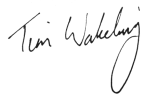In Computers One Step at a Time this time:
- We survived the floods!
- Answers to some questions from the survey
- Task Manager – how to close a program that’s seized up
Hello
First of all, I want to say thanks to everyone who answered the survey in the last newsletter – it was really helpful to know how many people have which version of Windows and so on. In fact you might be interested in some of it as well – there are one or two surprises. So I’ll tell you a bit about the results, as well as telling you about the “Task Manager” program that’s built into Windows – and why it’s useful when your PC is playing up.
But first, a quick note about the floods…
Nothing to do with computers, but a lot of people have been concerned about how we’ve been affected by the Cumbrian floods. Well, at one point I couldn’t actually get to our offices as the roads between home and work were under several feet of water – luckily Laura and Emma live the other side of the flooded road so at least they could get in to answer the phones. The post van couldn’t get through to deliver orders to us, though!
But the good news is everything (for us) is now back to normal. None of us suffered anything worse than a flooded garden – and the office and warehouse were fine. The road is back to more or less normal, too, with just a few of the side walls missing.
(If you’re interested, you can see what the road was like here: http://news.bbc.co.uk/local/cumbria/hi/front_page/newsid_8369000/8369148.stm Photos 2, 8, 9 & 10 are the road that was shut – at least the bits of it that people could get to and take photos!)
So it’s a big “Phew” from all of us and a lot of sympathy for everyone who wasn’t so lucky. And thanks to everyone who’s asked how if we’re all right!
Results from the Survey
I found the results from the survey really helpful – it helps me know what to write about. But I also found parts of it surprising – and it might be interesting for you to know a few snippets from it:
More than half (54%) of readers use Windows XP – Windows Vista is next most popular with 41%. Given that Windows XP is the oldest of the three, I might have expected more people using Vista. But I don’t blame you – I use Windows XP the most myself!
Not many of you (13%) are likely to buy a copy of the new Windows 7 for your computer. But more of you (21%) might buy a new computer with it already on. Despite that, most of you (81%) are at least reasonably interested in reading about Windows 7. I had wondered whether everyone would be bored by it – but I’ll keep on including snippets and articles about it safe in the knowledge that people want to read about it. (Don’t worry if you’re one of the 19% – there’ll always be something else in the newsletter as well)
There were also lots of specific comments & questions…
- First of all, thank you to everyone who said nice things about the newsletter and who said “Keep up the good work”. I’ll do my best!
- A few people asked about the best time to buy Windows 7 – I always tend to avoid a big new program like this for a month or two while the problems are sorted out. Having said that, Windows 7 is one of the better ones lately and has fewer bugs to worry about, so if it was me, I’d be happy to go for it now.
- A couple of questions about the cost of upgrading to Windows 7. If you buy the upgrade package (ie you already have an earlier version of Windows on your PC). It’s currently between £60 and £80 depending on where you buy it – you can see the version to get at Amazon
- A good tip from one reader: if you do upgrade to Windows 7, make sure you have everything backed up first, to CD or flash drive. (In theory if you have Vista, your files won’t be lost, but I wouldn’t take the chance.)
- A couple of people mentioned they had bought a PC just before Windows 7 came out that had an upgrade included – and they’re still waiting for it. Do make sure you’ve registered (you’d think they’d know you want it if you bought the PC but if you don’t register for it you won’t get it). It can take a while – with Vista it took months!
- To anyone not sure if it’s ok to carry on with XP or Vista: it’s fine. As I mentioned above, I’m still using XP. Nothing wrong with upgrading to Windows 7. If you want, but if you’re happy with what you have, stick with it!
- A couple of people asked about running older programs on Windows 7. There’s an article I wrote here (/newsletter2006july.htm) which might help. It’s from a while ago, before Windows 7 but it works in much the same way and this might mean you can get a program to run that doesn’t seem to want to at first.
- And I loved this quote from one reader, which I think sums up the way Microsoft think, sometimes: “If it ain’t broke, keep mending it until you break it !!!”
Task Manager – handy when your computer gets itself into a tizzy
Task manager is a program built into Windows that lets you stop a program when it gets itself into a tizzy.
Normally you can ignore it, but when you get a program that’s crashed and won’t close down with the cross in the top right hand corner, try this:
- Hold down ctrl and shift on the keyboard and tap the escape (esp) key.
- A window will appear – usually it’ll show you the Applications tab – if not, click on Applications at the top left.
- Click on the program that’s not working in the list and click on “End Task”.
- You might get a message asking if you’re sure you want to close it down. Click on yes.
- That’s it – the program should shut down.
By the way, on some versions of Windows you could use the Ctrl, Alt and Delete keys to get this screen but it doesn’t work on all PCs. Best to use the version that works on all of them: ctrl, shift and escape.
That’s all for now – I’d better go and start my Christmas shopping!
Yours,
All the above © Tim Wakeling 2009