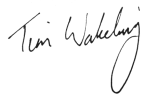July 2006 Newsletter
It’s a busy month for us as we’re moving premises next week to give us more space. It was getting a bit cramped and had no space for bringing out any new books! The new address and phone number will be up on the website once we’re in but don’t worry – if you use the old ones it’ll still get to us.
So this month learn how to run old programs on modern versions of Windows, a tip for Wimbledon fans and a game that’s perfect for any budding I K Brunel’s. Read on…
Mini-article – How to run old software
I sometimes get asked “Will programs from older versions of Windows run on new versions?” Usually the answer is yes, they’ll be fine. Most Windows 95 or 98 programs urn on XP as normal. And most Windows 3 or 3.1 programs will run on 95 or 98. Occasionally you’ll come across one that won’t. And if you’re trying to run a program from Windows ME, NT or 2000 you might well have problems. Luckily there are a few tricks you can try to give the program a helping hand.
First of all, make sure you don’t have any other programs running, just in case they confuse each other. That’s good advice whenever you have a program that’s a bit shaky.
Next, instead of starting it normally, go to the shortcut on the start menu and right click on it. The ones on the desktop are no good – it needs to be the “original” which is in the start menu.
Click on “Properties” in the menu that pops up and then select the “Compatibility” tab at the top. Put a tick in the top box “Run this program in compatibility mode for” and then select the version of Windows in the drop down box below. Ideally pick the one the program was originally written for (it should say on the back of the box the program came in).
Click on OK, then start it up and keep your fingers crossed. At least if it doesn’t work, you know you’ve tried all you can and there’s no chance of it working – so you might want to contact the people who made the program and see if they have a newer version.
Download of the month – Armadillo Run
I was going to give you a program that read out websites for you but when I tested it the only website I could find that it worked on was the one to download it from! So instead, here’s a game that had me hooked. It’s a bit unusual – the aim is to get a ball (a curled up armadillo in fact) from one place to another by building bridges, swings and slides. All whilst using the least material possible. If you remember the TV programme The Great Egg Race, it’s a bit like that. The version you can download has 10 levels – you do have to pay if you want more but even the free ones are good. The website has the top score as well… if anyone can beat those I’ll be very impressed and want to know how!
www.armadillo.com
Reader’s Tip Specially for Wimbledon fans
Instead of a reader’s question you get a reader’s tip this month. Sam, a reader who lives in the same village as me, let me onto this one yesterday. If you go to the site www.wimbledon.org you can get up to date news on all the matches that have happened.
But more than that – you can get a full play list of what’s happening each day. Click on “Schedule of play” on the left. You can click on the printer symbol to get a printable version and then work out which matches you want to watch.
Word to the wise
“DVI” – Digital Video Interface A special kind of connection for plugging a monitor into a computer. It gives better quality than a normal “VGA” or Video Graphics Adaptor connection but only expensive monitors can use it.
Right that’s it for now – got to get back to packing boxes ready for our move!
Have a good month.
All the above © Tim Wakeling 2006