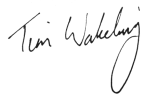Hello
Excuse me if I’m a bit cross-eyed today – I’ve been recording some videos on how to use the computer, demonstrating how you do everything. Staring at the screen and making sure I’m talking nice and clearly has left me in a bit of a daze!
Anyway, before I get into telling you the latest about anti-virus software, weather websites and so on, I’m going to do something I’ve never done before.
I’m going to tell you about a competitor. But he’s not really a competitor – more of a like mind.
You see, I’m not the only person who writes an email newsletter about computers. I don’t mention most of the others because they’re pretty advanced and not always that easy to understand. But I came across one the other day that I would recommend. It’s written by a chap called Uncle Reboot (no, it’s not his real name, you can read why he’s incognito in his newsletter!) and he covers lots of useful tips and advice about computers.
Obviously no other newsletter is quite as good as mine (ahem) but if you find my newsletter helpful, I’d recommend getting his as well (you don’t have to pay anything, so you might as well have both). Here’s the link to read more and sign up: www.unclereboot.com/joinnow
Mini-article – The Perils of AVG 8
If you’ve been getting this newsletter for long, you probably know that I’ve always been a big fan of AVG Anti-virus. You don’t have to pay for home use and it gives you good protection against all sorts of viruses. And recently they brought out a new version (8), and you still don’t have to pay – though they do heavily plug the paid for version when you go to get the new one…
Now, whenever a new version of something comes out, I always wait a while before getting it. That way if there are any big bugs or problems, there’s time for them to be found and for the company to sort them out (I’m still typing this on a PC with Windows XP, though I have another with Vista just to test programs on). But I’ve given AVG a while since they brought out version 8, and there are still a few problems with it.
- First of all, it includes a feature to test all links from some search websites, like Google, whether you use them or not. It’s a clever idea, but it slows things down. You can turn it off but then the program constantly warns you that it’s not properly working.
- On my home PC, it makes Windows warn me that my Firewall isn’t turned on, even though it is. You can ignore the warnings, but it’s not ideal.
- When you turn your PC on, it tries to contact AVG for news of new viruses to watch for. That’s fine, and all anti-virus programs do it. But if you’re not connected to the internet, it can’t. And it complains in techno-babble that it cannot connect to the site. The old version of AVG just waited until you connected to the internet, without complaining.
- If you do get fed up with it and uninstall it, afterwards it takes you to a website to give feedback to them. Good idea, but at that point you have no virus protection because you’ve just uninstalled it and not had a chance to put the next lot on. Not a good time to go onto the internet.
- And there are several other less important, but still niggly, problems.
Phew. Quite a list.
If you have AVG 7.5 my advice is don’t go to version 8 until you have to, when they stop allowing your updates to work (they’re still allowing them for some months yet). Hopefully by the time that happens they’ll have sorted out these problems.
If you have already gone to AVG 8, stick with it for now. I’m going to try out two other Anti-virus programs (called Avira and Avast) over the coming month and I’ll let you know what they’re like next time. Then you can either stick with AVG 8 or switch to one of these.
Watch this space.
Website of the month – The Met Office for weather
The other day I wanted to find out whether it would tip with rain at the weekend or just have showers. So I went on to the BBC website (www.bbc.co.uk), which gives you a weather forecast, as well as listing TV programmes. But Julie (my wife) spotted what I was doing and told me a better way (not an unusual occurrence…) She told me about the met office website at www.metoffice.co.uk.
To use it, you just choose a region in the drop down menu in the middle of the page. Then select ‘go’. If you want a more detailed forecast, on the next screen you get you can type in a postcode or town name to get a local forecast.
The advantage of the met office forecast is it’s bang up to date and also if you put in a postcode or town it’s broken down into what it’ll be like at specific times of the day. Nifty.
(I was in luck – it was only showers and light ones at that!)
Reader’s Question
More on printer problems…
Several readers emailed me more tips for if your printer has trouble picking up each sheet of paper smoothly. One tip that really does make a surprising difference is to keep your paper in the packet (closed) when you’re not using it. It stops it absorbing moisture from the air and really does help.
Another reader mentioned that you can use Isopropyl Alcohol BP instead of dilute washing up liquid to clean the rollers (you can get it from the chemists). This cleans the rollers easily and evaporates quickly – and you don’t have the issue of using water near an electrical appliance.
Thanks to everyone who emailed in and, again, whether you use water or something else, make sure the printer is switched off and unplugged when you clean it. And don’t use it again until the rollers have properly dried – water and electricity are not a good mix!
Word to the Wise – Bluetooth
1 – It means a way for things like mobile phones and computers to communicate without being plugged into each other, as long as they’re nearby. It’s used for car phones and for some remote controls. But it’s technically different from wi-fi, which is when you have a laptop that connects to the internet without plugging it in.
2 – Harald Bluetooth was a king of Denmark in the 900’s. His grandson was King Canute, famous for his wet feet. Harald has less to do with computers than the other kind of bluetooth, though…
Right, I’d better get back to recording helpful videos. Don’t forget to have a look at Uncle Reboot’s newsletter at www.unclereboot.com/joinnow
Bye for now,
All the above © Tim Wakeling 2008